MK6 save cart final released,support all save type
more info: http://www.neoflash.com/forum/index.php/topic,4698.0.html
the NEO MK6 save cart SPEC:
* 1:1 Original small size
* Support all NDS & NDS-L
* Come with 4K/64K/256K/512K/2M/4M EEPROM hardware save, use command to select the save mode,the perfect game save cart for NDS
* Don't need battery,game save data can keep over 50 years
* Support neo2/3 full serial, for run the NEO MENU 2.x
* Build in passme function,can boot almost slot-2 cart
you can select 3 save type before boot the slot-2:
KEY Y — for boot with 4K save mode
KEY X — for boot with 64K/256K/512K save mode
KEY A — for boot with 2M/4M/8M save mode
MK6 save cart packing (present the free NEO3):
After boot slot-2,it'll auto load the "_boot_ds.nds" from NEO2/3 SD(TF) card, if can't find this boot file in there then will show this error message,please copy the last "_boot_ds.nds" to SD(TF) root folder.
you can download the last "_boot_ds.nds" from here:
http://www.neoflash.com/go/index.php?option=com_content&task=category§ionid=4&id=49&Itemid=30
Insert the SD(TF) and press A to enter menu.
Now you can start the run the new 2.0 menu, and you can press X to backup your original NDS game cart to SD(TF).
How to select the save mode for new game?
the new NEO menu 2.xx can detect the save mode with the inner savetype.sdb , but when the new game title can't be find in the menu (it will show "####: no command sent"),you can select the correct save mode by manual still:
[1] Use the L/R to select the save mode, it'll backup your choice to savetype.sdb automatical.
[2] If you don't know what save mode is used by the current game,you just need 2 step to make it workable:
<step.1> Select the "64/512K" mode first, this mode can support 80% game save already,and this mode can support 4K save too.
<step.2> If the "64/512K" mode don't work, you can try the 2M or 4M save again.
How to backup your own original NDS game cart to your SD/TF and play it?
<step.1> Press X button in the NEO menu,then system will ask you insert the original NDS cart and button A to continue.
<step.2> Start to backup you NDS cart to SD/TF,it'll take a while.
<step.3> Backup complete.
You can see the new backup rom have appeared on your SD/TF already.
Now use the MK6 SAVE CART to replace with your original NDS cart,then select the new dump rom,press button A to run.
enjoy your own backup game ![]()
order now: www.ic2005.com


















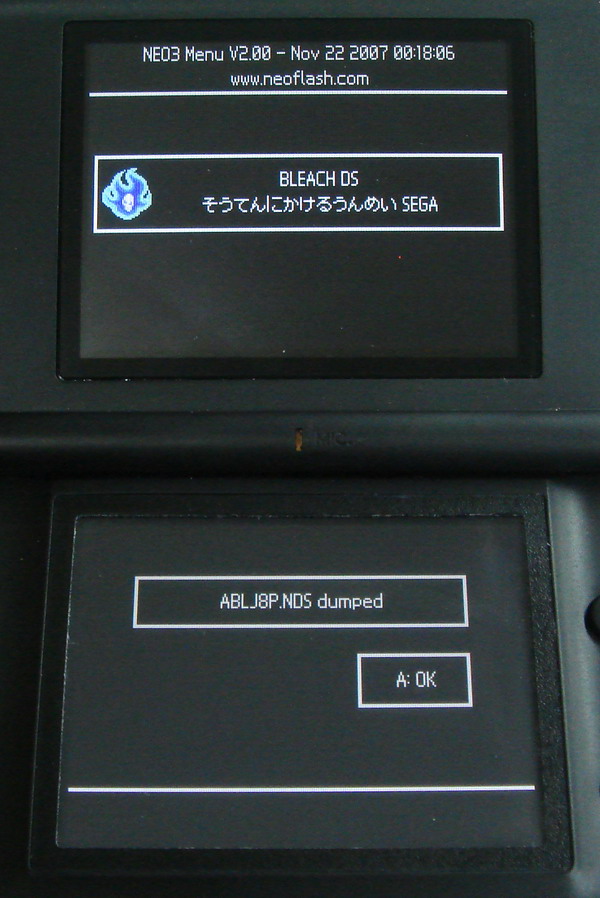
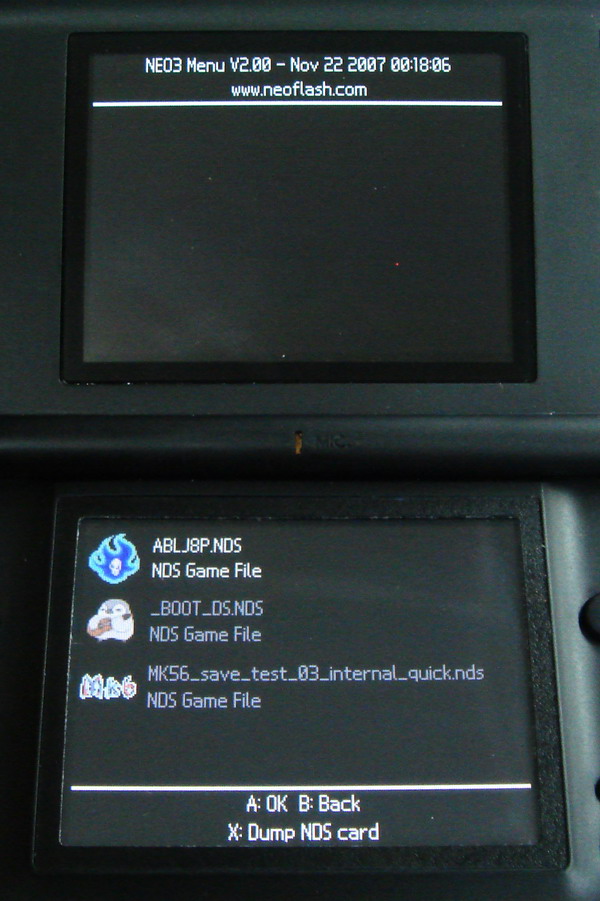


Leave a Reply
You must be logged in to post a comment.